Not all inbound interests have signals that your sales teams can follow up with. Choosing the most high-intent inbound leads and engaging with them is a game of time and productivity for sales reps.
In short, your GTM needs to gather the gumption to swipe right or left on inbound leads based on what’s best for each other.
B2B marketing can do all it wants with killer inbound lead generation campaigns and product narratives. But in the end, they need to have that tough conversation with sales to decide what makes an inbound lead a qualified prospect.
In this article, we’ll discuss everything you need to know about aligning sales and marketing teams on what constitutes a qualified inbound lead:
- Understanding inbound leads and how they differ from qualified prospects.
- Ways to qualify an inbound lead to determine their fit for your product.
- The need for responding to inbound leads fast.
- Automating the journey of a qualified prospect from form-fill to closed won.
What is an inbound lead?
An inbound lead could be anyone who expresses intent to learn about your product or business. In B2B terms, they usually signal their interest by signing up for a free trial, booking a demo, or requesting for a discussion with your sales.
Their intent might stem from a combination of your inbound lead generation efforts, demand generation, cold calls, outreach emails, and more.
Difference between inbound leads and qualified prospects
The difference between an inbound lead and a qualified prospect is the filters you add to determine if the leads are relevant to your business and product use cases.
If you look at your own sales process, you probably don’t reach out to every inbound lead that comes your way. Whether it’s manual or automated, you have predetermined conditions that you’d want the inbound lead to adhere to, in order to become a qualified inbound lead.
Channels and touchpoints that influence inbound leads
These are examples of some of the key touchpoints that may have influenced your inbound lead’s buyer intent:
- A targeted ad creative on LinkedIn that speaks to the persona’s problem.
- Your SDR’s outbound email from a few weeks ago, which piqued their interest to explore your product by themselves.
- A comparison page where your product ranked when the prospect was evaluating a competitor.
- A retargeting ad that hit the right vein at the right time with the prospect.
- Your podcast series, which helped the prospect take a cue
- A prospect who’s been cheering your brand’s social media game for a long time – and recalls your product when a related pain surfaces at their org.
But here’s the thing. Your inbound lead might find a buying trigger in any order through these touchpoints. Some of them convert after just 1 touchpoint and some – go through every touchpoint in no particular order and come back to evaluate you a year later!

The point is that you shouldn’t look to game your inbound lead’s buyer journey at your comfort. The journey and evaluation happens on their own terms.
Which is why, third-party intent data companies are losing their sheen because of the unpredictability of a buyer’s intent and the long-winding journey they take.
The best you can do is implement the right processes, tools, and workflows to make their journey from an inbound lead to a customer frictionless.
Segment your inbound leads from qualified prospects
An inbound lead can be anyone who registers their intent to try your product by submitting their contact info.
But once they become an inbound lead, sales teams apply manual or automated filters to sift through these leads and prioritize the most high-intent ones based on internal qualification rules. These are your qualified prospects.
How to qualify your inbound leads and optimize your pipeline for higher conversions
1. Get your sales and marketing teams to define what makes your inbound lead a qualified prospect
You can narrow down your prospects by disqualifying leads outside your ideal customer profile or target market. But it’s important that sales and marketing teams agree on the business and demographic filters that make a qualified lead.
Here are some of the key filters and touchpoints used to qualify a lead:
- Company or team size
- Role and decision-making power of the lead
- Industry
- Submission in lead generation forms on gated content assets
- Newsletter subscription
- Recent changes in the lead’s org
- Ad engagement
- Sign ups on product webinars and recorded demos
- Product adoption in a PLG product
A standoff between marketing and sales usually happens when SDRs feel they’re getting too many low-intent leads. MQL filters such as gated content downloads don’t help the cause when they’re considered in isolation.
Sure, they work in companies where the product is complex with high ACV and long sales cycles. But among products that cater to GTM, revenue intelligence, and support, the decision makers are fully in on the game.
They don’t necessarily want to submit their real contact info to access a benchmark report. Instead, the focus should be on touchpoints where leads can express their explicit intent, such as demo forms and product sign-ups.
Sales has the best knowledge about the psyche of a qualified prospect from 1:1 conversations. And marketing, the best idea about the kind of messaging that might work out and get more lead engagement.
So, it’s down to laying down a frictionless buyer journey with copies and content that speaks to the pain points, aspirations, and objections of the prospect. And more importantly, ensure that qualified leads get in front of your sales team or the product when they declare explicit intent.
2. Automate lead qualification and respond to inbound leads faster
Beyond your product’s credibility for solving a problem, what sets you apart from your competition is your responsiveness.
Every minute your sales reps spend in manually qualifying a prospect is time away from doing more revenue-generating activities like prospecting, building relationships, and closing deals.
So, how quickly should you contact your inbound leads? At RevenueHero, we did some digging on the lead response times of 1000 B2B companies. And we unearthed some staggering stats that B2B companies need to be wary of.

Here’s an excerpt from our lead response time report on form fills:
- When companies had 1 or 2 fields, they took an average of 3 hours and 14 minutes.
- Companies with 3 to 5 fields took an average of 1 day, 5 hours, and 13 minutes.
- Companies with 6 to 9 fields took an average of 1 day, 7 hours, and 17 minutes.
- When companies had more than 9 fields, they took an average of 1 day, 4 hours, and 50 minutes.
Do you see a pattern here? Companies that reduce friction right at the form interaction seem to emphasize the buyer experience by responding to the prospects quicker.
But having 1-2 fields might also affect your lead qualification conditions. Here’s where you can auto-populate prospect info with form enrichment.
Let’s say you’re using HubSpot forms and want to keep the number of fields low to avoid drop-offs. You can use a form enrichment tool like Clearbit to populate additional fields such as job role, title, industry, and company size against the leads in your CRM. All this happens instantly as the prospect fills up a form.
Set up routing rules based on enriched data
Once your inbound lead’s profile is enriched, you can set up routing conditions or workflows in your CRM.
In HubSpot, you can add AND/OR conditions to qualify leads based on form-enriched data or custom fields that you have. In this example, we’re disqualifying companies that have less than 50 employees before assigning the lead to a sales rep.

You can replicate similar rules for conditions such as region and time zone to ensure leads are assigned to the best equipped sales rep. For a disqualified lead, you can add a nurture to the workflow instead of assigning a sales rep.
Also Read:
Optimize inbound lead qualification and response for speed
If your GTM motion is predominantly driven by meetings and demo requests, you need to think about giving your qualified inbound leads a fast lane to talk to you.
Instant qualification and lead assignment only solves half the problem. It doesn’t solve for the long thread of emails that ensue just to agree on a meeting time with a prospect.
In these scenarios, you can qualify leads and let them book a meeting with the right SDR or AE with a scheduler.

The above image shows RevenueHero’s lead qualification conditions that can be set across form inputs, CRM fields, and enriched data.

Apart from disqualifying based on lead demographics, you should also set up email TLD (top level domain) disqualification for domains that junk leads usually use.
Tools like RevenueHero can get the enriched data from form submission to disqualify email TLDs that do nothing but affect your conversion metrics and sales productivity.
These conditions can be added to your demo or meeting booking forms to ensure that these conditions are automatically vetted instantly to help qualified prospects schedule a meeting instantly.
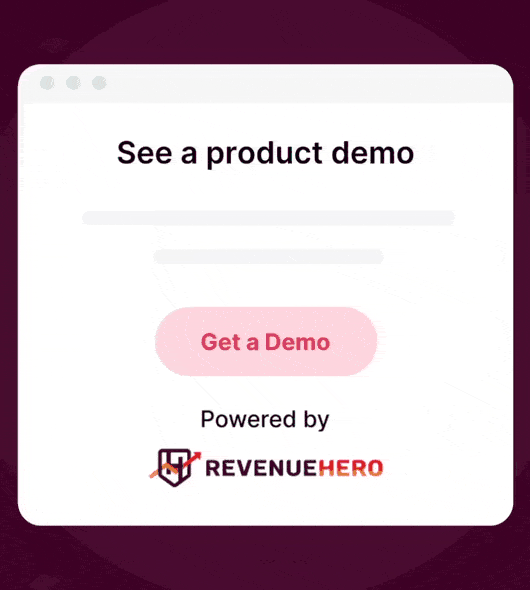
Pro-tip: Keep tabs on the job changes, promotions, and company-level updates of your qualified inbound leads and outbound targets as they can be potential buying triggers.
3. Analyze inbound lead data across different touchpoints to refine your criteria
You need to monitor your lead qualification criteria with your efforts on different channels, touchpoints, and deal stages.
- Where did the meeting request come from? Was it a nurture email?
- Which ad campaign created the most number of qualified leads?
- Did the new EU specific landing page get too many junk leads?
- How is the SDR performance breakdown in different deal stages and also at a campaign-level?
- At what stage did we have too many no-shows?
Find a way to get real-time access to these questions. Build dashboards if you need to. But better, work your way through your CRM, lead routing, or meeting scheduler tools to generate reports at a granular level.

Tools like RevenueHero can generate reports at campaign, source, team, and individual. To take it a notch further, deploy a scheduler that lets you add UTM parameters and track them in your CRM to understand the behavior of your leads across different touchpoints.

Conversion reports can help you create workflows and automate contingency plans for the entire meeting lifecycle, including SDR-to-AE handoffs, nurture, meeting reminders, implementation calls, group meetings, and more.
Remember, there’s no substitute to qualifying inbound leads on call
No matter how much you automate the admin out of inbound lead qualification, the deal is sealed only when you talk to your prospects and understand their goals in the first meeting.
- Figure out the immediate problems that your qualified inbound leads are trying to solve. Identify the pain points and understand if you’re on the same page about what they want out of your product.
- Push for the decision-maker’s involvement early on in the call. This will demand a sense of urgency and intent from the lead and save your SDRs from the “slow no” trap.
- Ensure you ask them how they found out about your product and company. The answers are usually treasure troves that can close the feedback loop between your sales and marketing teams about the right messaging and lead qualification for future customers.
- In your meeting prep, touch upon the themes of feature pages and blogs that they visited (from your CRM) as you already know they were to them before they signed up.
Let RevenueHero help your team turn high-intent users into booked meeting without slowing down your funnel.












