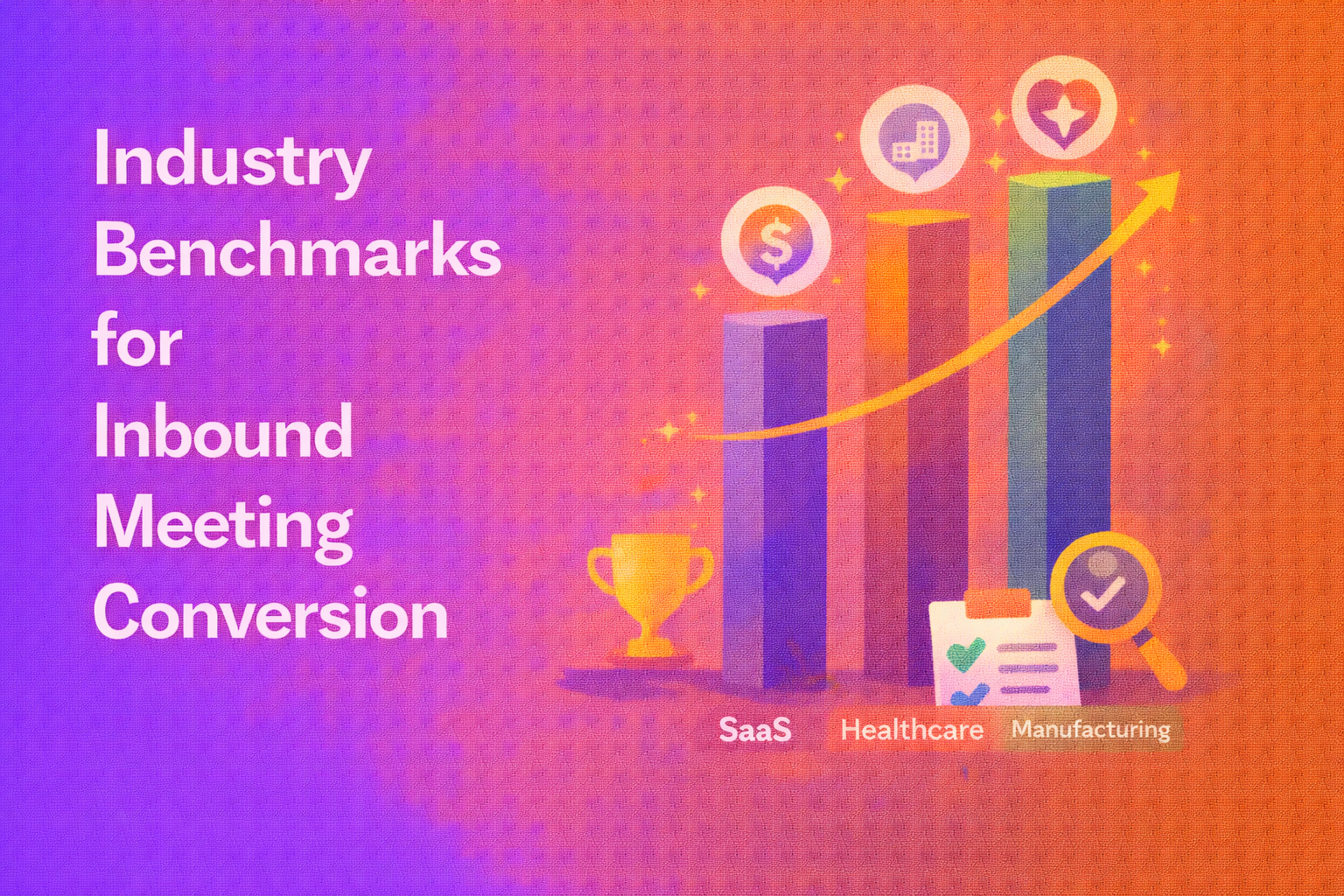Call it moxie, call it mojo, our marketing team’s one true source of truth is data.
We want data that is accurate, current, and fully representative of every touchpoint in the journey.
We want data that can easily be translated into easy-to-read visualizations.
We want data that helps measure performance, pipeline, and even productivity.
Who wouldn’t, right?
But it does not stop there.
We want to go one layer deeper and do historical comparisons, evaluate changes, tweak processes, identify opportunities at risk, and improve the accuracy of forecasts. Only then does the data become more valuable.
And we’re pretty sure a majority of demand-gen marketers out there are in the same boat.
So it was only fitting that we shared our take on it - how can you extract the right reports from the various tools in your tech stack, how do you interpret the data from these reports, and how do you come up with a plan of action to help your journey of revenue growth?
The reports you need to be building from your meeting data
Now every marketer wants to show how marketing is contributing to pipeline and revenue.
A good starting point would be to create reports based on pipeline generated and that gets into the nitty gritty of your meeting data.
Beyond the number of meetings you're getting on your reps’ calendars, as a demand gen marketer, you need to think about extracting information such as:
- What is the source of all the leads that are disqualified
- Which meeting type has more no-shows and cancellations
- How many meetings were held, canceled, or been a no-show
- Which campaign is bringing in more qualified meetings and is worth spending on
These are just a few examples. But it’s important to ask yourself the not-so-obvious questions. And then play around with the filters and reporting dashboard in HubSpot to pull up custom reports based on what you want to track and analyze.
Now, the advantage of using a tool like RevenueHero is that it pushes contact and meeting details into HubSpot and ensures it is always up to date with all prospect information. You can use these properties to set up Custom Reports or Workflows in HubSpot.
There is no manual work needed to add all the custom fields. RevenueHero auto-creates these fields in HubSpot and updates them with the latest context in a separate group called RevenueHero Meeting Details.
That being said, let’s look at the different kinds of reports you can generate using the contact and meeting properties from RevenueHero. (Every GTM team we have worked with loves it and lives by it.)
Custom HubSpot reports based on RevenueHero Meeting Details
When we say every single contact and meeting information gets pushed into HubSpot, we mean it. Take a look for yourself.

Without further ado, let’s dive right in and go through all the Custom Reports you can create in HubSpot using these RevenueHero properties. (Remember, the possibilities are endless!)
1. How many meetings were held?
RevenueHero categorizes your meetings into 5 types based on the status (outcome) - upcoming, completed, not booked, canceled, and no-show.
You can use this property to create a HubSpot report that shows you the meeting count per outcome type - how many meetings are coming up, how many ended up being no-shows, or how many were canceled and rescheduled.

Having this visibility is extremely important for marketers to understand how much of their efforts are converting into qualified booked meetings and in turn contributing to the pipeline growth.
2. How are different types of meetings nudging prospects to buy?
Meeting types in RevenueHero allow you to define the different types of meetings you want your customers to be able to schedule with your sales team. It could be for SDR qualification, AEs to give product demos and close deals, or even for implementation & success teams to help your prospect successfully onboard your product.
The HubSpot report that you can create based on meeting type is crucial as it helps you understand which meeting type is performing well and nudging the prospect to buy.
For example, you have meeting types set up for SDR qualification calls and AE product demos. You can pull up reports to track the number of meetings that have been booked in each meeting type.


When you compare both reports, you get a clear picture of how many meetings end up being no-shows when it moves from the SDR qualification to the AE demo stage.
This helps you track if there are any drop-offs, analyze the reason, and course-correct to ensure higher show rates.
Here is where your marketing team can step in and create assets tailor-made to the situation. So when SDRs send well-written meeting reminders to get prospects to actually show up to the meeting, they can use these assets as a strong convincing element.
Another sure-shot way to ensure that you’re not losing out on high-intent leads as they move from the qualification to the demo stage is to look into your SDR-AE handoff process.
Are your SDRs stuck between prospects and AEs trying to find a time that works? Or worse, are they spending too much time trying to figure out which AE gets the meeting?
All this valuable time lost could have rather been spent in the actual meeting. Work with your sales counterpart to smoothen the SDR-AE handoff process and watch the improvement in your show rates.
3. Where are no-shows coming from?
No-shows are a pesky thing and your reps, for lack of a better word, hate it. And why wouldn’t they? When they have tight schedules and high targets to achieve, they don’t want to waste valuable time prepping for a meeting that ends up being a no-show.
Start with the number of no-shows and backtrack to see the source of these meetings, which region they are from predominantly, which rep gets the most no-shows, and identify patterns in the date/time when most of the no-shows occur.

For example, if you notice a lot of no-shows in a particular region, dig deeper to see which sources are driving more no-shows. Is it paid social? Or Google ads? Or your Facebook campaigns?

In this example, you can notice that running Facebook ads is driving a lot of booked meetings but at the cost of a high no-show rate. Maybe the intent is not strong enough and the messaging needs to be tweaked.
Or maybe for this particular meeting type, you are showing meeting slots 1 month into the future for booking? Which can result in intent reduction. A good idea would be to limit meeting slots to 2 weeks into the future and give prospects the chance to book a meeting when the intent is high. You’ll be surprised at the impact it has on your show rates.
4. Which page drives more meetings?
As a marketer, you have different landing pages for different campaigns and for a/b testing right? To make life easier, you set up different routers for the inbound forms on each of these landing pages.

When you create reports based on the router name, you can see which landing page performs better, whether in terms of qualified meetings booked or completed meetings. This way, you know you can invest more in the campaign that’s driving people to this page that’s giving you more meetings. And make tweaks to others for improved performance.
5. Which email campaign drives more conversions?
Next up, let’s talk about the reports you need to track the performance of your campaigns that are based on RevenueHero’s magic links.
Here are 3 example, but key campaigns where magic links work as smoothly as butter:
(a) Warm outbound where prospects filled out a form but did not schedule a meeting
(b) Marketing nurture sequence where prospects came for a meeting but decided to reconsider at a later date
(c) Post-event follow-ups where you want to get product-aware prospects to book a demo
Wouldn’t it be helpful if you could segment and see which of these campaigns are driving the most meetings for you?
That’s exactly what you can do when you create a HubSpot report based on the RevenueHero Campaign Name.

PRO TIP: If you find post-webinar follow-ups are driving the most meetings, segment further to see which specific webinar has the highest share. This gives you insight into which type of webinar is working well - is it product-specific or does it feature an industry leader?
6. Which source drives qualified meetings? What’s the meeting held rate for each of these sources?
As marketers, we have that constant need to know which source got in the most meetings… Was it a paid campaign or an organic campaign? Was it through social or email? And were those meetings completed or did they end up being a no-show?
Your best bet to get all these answers in a single place is to create a HubSpot report that pulls in meeting information based on the meeting status and source.

Not only does it help identify which source is working best, but it also gives you an estimate of which source is giving a higher ROI. Especially when you’re investing precious marketing budgets into many campaigns across several channels, you have to ensure you’re getting the bang for your buck.
Now, all the reports mentioned above can be built from scratch on your HubSpot CRM with the help of properties auto-populated by RevenueHero
However, if you want to track and analyze the entire meeting lifecycle in real-time, some reports can be painstakingly difficult to build on your CRM. For example, if you want to create a flowchart to analyze how many form fills turn into qualified meetings and how many of those actually end up as booked meetings - it’s close to impossible in your CRM.
It’s precisely where RevenueHero comes into play.
Moving the needle with insights from RevenueHero
The in-built reporting capability of RevenueHero gives you sharper insights that help pinpoint funnel leakage and friction.
Every form fill and campaign link that is connected to a RevenueHero router instantly rolls up to the conversion reports to give you a live pulse of your conversion metrics. It comes with easy-to-use, pre-built filters that enable you to analyze trends for every outcome resulting from a form fill.
How does it work?
Everything to do with your meeting conversions - past, present, and future - can be tracked in a single dashboard.
This includes tracking the progression of every form submission through the stages of qualification to booking as well as running a historical comparison to analyze trends.
However, the best part is undoubtedly the conversion funnel - a Sankey chart that lets you visualize your conversion funnel and shows you the quality of people who request a demo and where drop-offs happen in your demo request flow.

And when it comes to reports where your emails are powered by RevenueHero’s magic links, you get to see how many clicks you got and how many of those link clicks converted into booked meetings.
PRO TIP: The ability to add custom code to your RevenueHero meeting links means you can retarget those who clicked on the magic link but did not book a meeting. Super cool, right?
RevenueHero, reporting for duty 🫡
Granular reports are truly the holy grail for demand-gen marketers. Within them lie clues that help you strategize your next move, your next campaign, and what needs to be tweaked in your existing processes.
It’s easier said than done. But with the right tools in place, it becomes effortless for your team to stay on top of crucial pipeline data and monitor them in real time.
Both HubSpot and RevenueHero are powerful solutions in your marketing armory. By utilizing the combined power of the integration, you’ll have all the data points, all the reports, and all the actionable insights needed for you to achieve pipeline efficiency.
We hope this article has given you a glimpse into the kind of reports that you need to be generating as a demand-gen marketer and the type of questions you should be asking when you infer the reports. (You can bookmark it for future reference)
Stay tuned for our next set of articles where we show you how to create and set up these SaaS-y reports.
Let RevenueHero help your team turn high-intent users into booked meeting without slowing down your funnel.