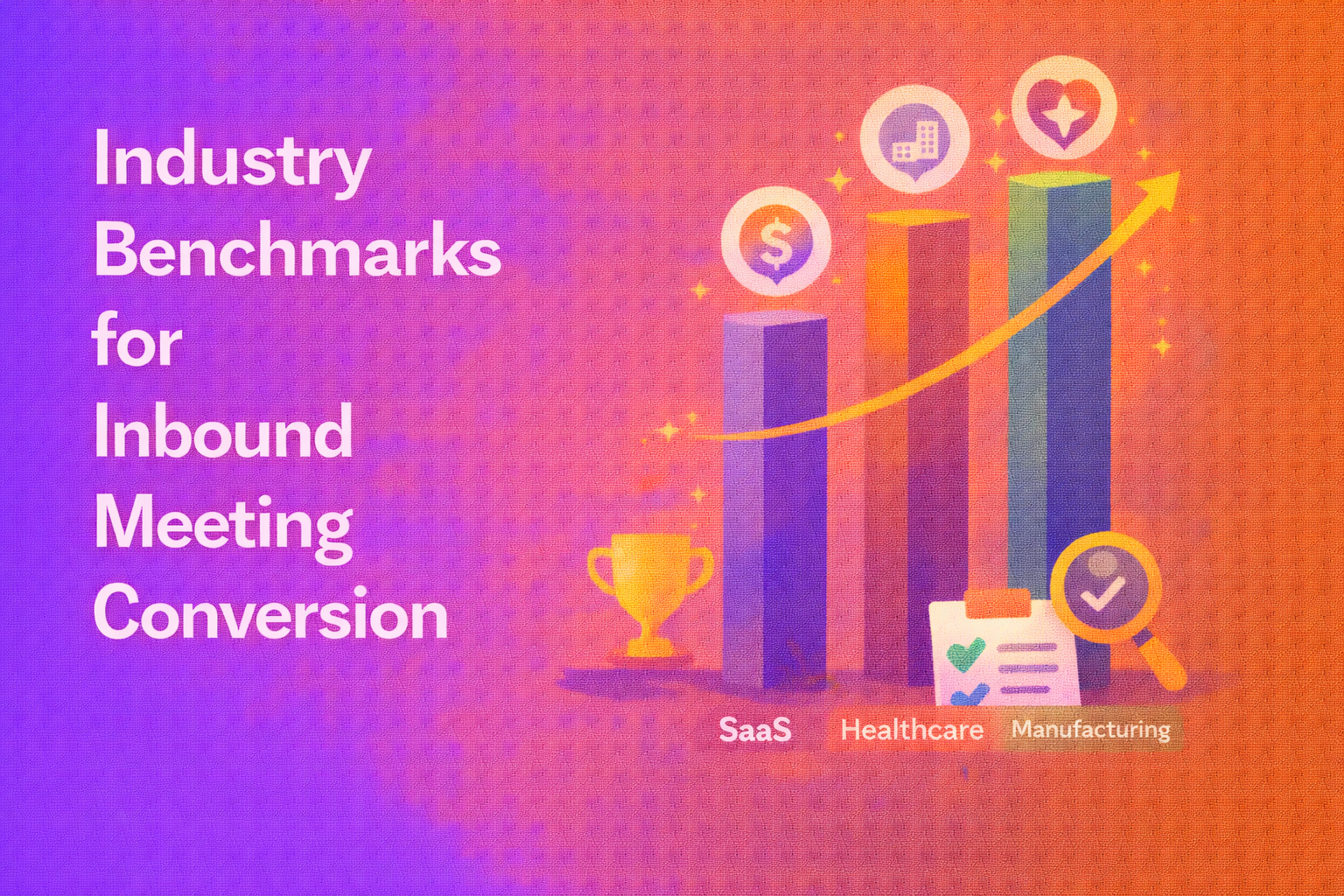Booked meetings in your reps’ calendars are the first major milestone in your inbound engine.
But true success is achieved only when they convert into held meetings. In measurable terms, it is your meeting show rate.
So much can happen in this interlude for your prospects, resulting in a no-show.
In this article, we’ll take you through the basics that’ll help you up your meeting show rate. Right from when should you send meeting reminders to how do you write impactful meeting reminders.
Don’t miss out on the reminder email examples and best practices at the end.
Why sending meeting reminder emails matter
No-shows are pesky. And end up costing your reps time, effort, and productivity.
The solution to this is in plain sight - send meeting reminders.
You NEED to remind your prospects that they have a meeting booked with you along with what they’ll get out of it. Give them a gentle nudge so that the meeting stays top-of-mind.
And a huge population of businesses out there do this today.
But the question arises of how effectively it is being done. Ask yourself:
Are you sending manual reminders that may not get sent?
Or, are you sending generic automated reminders that end up getting lost in a crowded inbox?
Or, are you sending too many reminders that land up in the junk folder?
Or worse, are you sending reminders from a 3rd party tool causing your prospects to think it’s a spam email?
If yes, then you are at the risk of having high meeting no-shows and need a few simple tips to turn things around.
The role of having the right messaging, tone, and cadence in your reminder emails cannot be underplayed. It has a direct correlation to getting your prospect to show up for the meeting, or if not, at least reschedule.
It’s a win-win. Increase your meeting show rates and optimize your reps’ time and productivity.
So, when is the best time to send meeting reminders?
The timing and frequency of the meeting reminder emails are paramount.
You don’t want to send too many too soon. It can come across as pushy and spammy.
The cadence which we’ve seen work best includes 4 emails:
- As soon as the meeting is booked (Confirmation)
Best to keep this simple and to the point. Include important details like the date, time, meeting link, meeting agenda, and an option to reschedule.
You can also showcase your customer reviews and feedback without giving them too much real-estate. Adding G2 badges/reviews and banner excerpts from case studies can help build a layer of trust before they come for the meeting.
- 1 day before the meeting (Reminder)
No better time for a refresher on your business’s value proposition and how your solution can address the specific challenge your prospect is looking to solve.
PRO TIP: Include product/feature videos that highlight the benefits and use cases. Videos are more engaging and are easier to consume.
- 1 hour before the meeting (Reminder)
A quick personal note from the rep who’s about to handle the meeting. Something as simple as “I’m looking forward to our call” with notes about prior conversations (if any) along with a reschedule link.
- 1 minute before the meeting (Reminder)
A clean email with the conference link of the meeting, calling for the prospect to “Click here to join the meeting”. Keep the subject line direct – “Your meeting with Joe starts in a minute”.

This is bound to change slightly in the event your prospect books a meeting immediately or within the same day. You can then skip the first two reminders and send out a meeting confirmation email and the 30-minute prior reminder.
Meeting reminders email templates that work
Confirmation Email
Subject: {Prospect Name} and {Assignee Name} | Meeting Confirmed for {Meeting Time}
Hi {Prospect Name},
Your meeting with {Assignee Name} from {Org Name} for {Meeting Time} is confirmed.
Looking forward to talking to you soon.
In case this time does not work for you, please use the link below to reschedule.
{Reschedule Link}
Thanks,
{Assignee Name}
Reminder Email (1 day before)
Subject: Meeting Reminder | {Prospect Name} and {Assignee Name}
Hi {Prospect Name},
I’m excited to talk to you on {Meeting Time} about what {Org Name} can do for you at {Prospect Account}.
Over 100+ B2B companies, such as yours, use {Org Name} today. We’ve helped them (add product-driven impact and benefits here).
And we can’t wait to show you how we can add value for {Prospect Account}.
Typically, businesses like yours choose us to solve:
1. Problem 1
2. Problem 2
3. Problem 3
Do these align with the goals you're working on currently or do you have a different use case in mind? This will help me come prepared for our call.
If you’d like to reschedule our meeting, please use the link below to find a time that works better: {Reschedule Link}
Thanks!
{Assignee Name}
Reminder Email (1 hour before)
Subject: {Prospect Name}, looking forward to our meeting in an hour
Hi {Prospect Name},
Looking forward to our call. If you want any specific use cases to be covered in the demo, let me know.
*If the prospect had mentioned about a particular use case or a feature to be covered:*
See you in an hour. Based on our previous conversation, I’m looking forward to discuss how you can set up lead qualification and take care of meeting distribution in your sales org.
Does this {Meeting time} still work for you?
If not, feel free to find a better time here: {Reschedule link}
Talk soon!
{Assignee Name}
Reminder Email (1 hour before, for meetings booked the same day)
Subject: See you in an hour, {Prospect Name}?
Hi {Prospect Name},
I look forward to talking with you soon at {Meeting Time}.
Thanks!
{Assignee Name}
P.S: If you need to reschedule, please click on the link below: {Reschedule link}
Reminder Email (1 minute before)
Subject: Your meeting with {Assignee Name} starts in a minute
Hi {Prospect Name},
You can join the meeting directly here: {Conference Link}
See you there.
Thanks!
{Assignee Name}
P.S: If you need to reschedule, please click on the link below: {Reschedule link}
10 tips for writing impactful meeting reminders
As a sales rep, you want to send reminders that’ll make a difference and get your prospect to show up to the meeting prepared. To make it easier for you, we’ve compiled a list of the top 10 tips, aka best practices, to help you write more impactful and effective reminder emails.
1. Automate the meeting reminder email sequence
Not only will this decrease your reps’ workload substantially but it also helps eliminate manual errors.
If you are using an inbound scheduler like RevenueHero, you can leverage workflows to set up meeting reminders to go out at the frequency that you want. If not, you can also use your CRM to send out these automated emails with a dynamic date.
2. Personalize your meeting reminder emails at scale
We cannot stress the importance of personalization in today’s world. Now that you have automated the email sequence with RevenueHero, you can also personalize the content. Don’t worry you don’t have to do this individually each time.
Instead, you can use variable tags like “Prospect Name” or “Prospect Account” to add that human touch and not make it seem robotic. This is not restricted to the email content alone. Make sure your email subject lines are also personalized to your prospect.

3. Be conversational, concise, and contextual
Don’t let templatization get the best of you. Let your email's tone and writing style reflect your personality while aligning with your brand’s style. Your prospects will appreciate it if it sounds friendly and will get you the right response.
That being said, keep the content concise and to the point. You can get into all the details during the meeting. And most importantly, remember to make it contextual.
Take the extra effort to go through their form response and understand why they scheduled the meeting, and what the business's challenges are, and tailor your content accordingly.
PRO-TIP: Use this reminder email to ask your prospects what they hope to cover in the meeting. When they respond, if you're using RevenueHero, the response will automatically get delivered to the assigned sales rep's inbox. Pretty cool, right?.
4. Give prospects the option to reschedule
There is a high probability that your prospect’s priorities shift and the meeting time no longer works for them. Instead of realizing this after the scheduled meeting time when it is a no-show, take the proactive approach and always include a rescheduling link in all your reminder emails.
Making it easy to reschedule is a great low-effort way to reduce your no-shows. RevenueHero’s variable tags let you easily add the reschedule link to your reminder emails.

5. Include key details in the email subject line
Finding a meeting reminder email in a crowded inbox is as good as looking for a needle in a haystack. Make sure you add the key meeting details, including your prospect’s name, your reps’ name, your org’s name, meeting date, and time in the subject line.
This makes it easier for prospects to search and find your email as they scan their inbox
.
6. Keep it short and don’t let your email turn into a blog
Always, always remember that your prospects are strapped for time. They will not read paras and paras about what you can do. That’s what they are coming to the meeting for.
Edit and edit some more. Only include the essential information that they need to know about the meeting.
7. Use a custom domain for your notification emails
A great tip to personalize your reminder emails and ensure they aren’t spammy. The likelihood of your prospect skipping an email from notification@test.com is higher than one that includes your organization’s name.
Adding custom domains for your notification emails can be easily set up if you are using RevenueHero.

8. Include all the meeting attendees in your email recipient list
Oftentimes, when your prospect books a meeting they’ll want to add other members of their team as a guest to the meeting. In such situations, it is advisable to send meeting reminders to all rather than just the person who booked the meeting.
This way you can be sure the right people from your prospect’s organization show up for the meeting.
9. Add your value prop and meeting agenda right at the top
The meeting confirmation mail goes out instantly after your prospect books a meeting. And this is when your business and what it does is on top of their mind. But the meeting is only after a couple of days or a week when it’s not as fresh in their memory.
Use that first reminder email you send out to highlight your business’s value proposition and the impact it can drive for your prospect. Plus, it is helpful to include a detailed agenda of what will be covered during the call. This helps them come more prepared for that meeting.
10. Try, test, and tweak to get the best results
While all the above-mentioned points are tips that can help you craft impactful meeting reminder emails, it is important to remember that it is not a one-size-fits-all model. Each scenario is different and you’ll have to try out different formats and content types to see what works best for you.
Be it the subject line, email content, or cadence there are a few variables that you can play around with till you find that sweet spot.
What’s next?
Meeting reminders are your reps’ best friend, but only if you let them be. Remember all the best practices shared above, try them out and see for yourself if your meeting show rates go up.
Trust us, it can make a world of difference. Especially if you automate it on a tool like RevenueHero.
If you’re even a tad bit curious about how we can help you reduce your no-shows and close more deals, book a demo here. Your sales team will thank you for it.
Let RevenueHero help your team turn high-intent users into booked meeting without slowing down your funnel.



.webp)