What we'll explore in this Playbook?
In this playbook, we'll look at how to make the most out of your Hubspot Salesforce setup from a marketing attribution angle. HubSpot + Salesforce opens up a whole galaxy of possibilities and what we're exploring here is just a speck in that galaxy.
Here is why we think this playbook is worth your time.
Typically when a GTM org decides to flip the switch on the Salesforce decision, it's because your new VP sales wants the visibility and control that Salesforce offers to run a tight ship, while the marketing org still prefers HubSpot so it doesn't feel like steering a ship(read as Pardot) every time you need a new marketing workflow implemented.
While the combination works wonders for the mental health of your sales and marketing leaders in different aspects of your funnel, the one thing that we've seen keep marketers up at night is accurate attribution when it comes to marketing attribution, now that all the sales activities reside in Salesforce, while the marketing campaign information resides in HubSpot.
This Playbook covers how marketers bring RevenueHero 🤝 Salesforce 🤝 HubSpot together to keep this combination running like a well oiled engine room where:
🎯 Inbound channels deliver qualified meetings from HubSpot CTAs, routed based on Salesforce properties
🎯 Every meeting activity is instantly logged against Salesforce Objects and syncs right back to the associated HubSpot contact
🎯 Meeting outcome updates are automated and sync back to associated HubSpot activity
🎯 Distribute meetings to the right sales rep and automate meeting calibration based on no-shows and cancellations
🎯 Launch new campaigns without Salesforce routing being a blocker
Step 1: Setting up the integration between HubSpot and Salesforce
While the integration process in itself pretty simple, thanks to the HubSpot <> Salesforce connecter, you'll not have to cross the SaaS age old, seeming Rubicon of whether to send all your contacts over as leads to SF and then qualify and push to contacts or whether to send only qualified contacts over as contacts directly to SF.
Each choice has its advantages, and depending on the one you make, you can decide whether you want to create inclusion lists in HubSpot which will allow you to filter prospects who aren't yet ready to get your sales team's attention. To set this up in your HubSpot account:

How do I decide this?
Here is our recommendation.
Let all your leads start from HubSpot. No matter their origin, ensure that they're logged in HubSpot. Set a dynamic list which enters contacts as and when they qualify into the list, and sync contacts over to Salesforce based on that list.
Here is why:
HubSpot's built in deduplication by email address and user tokens helps you prevent a massive amount of duplicates and junk entering your CRM which saves a significant amount junk data from entering Salesforce.
Note: This works only for a B2B setup where you typically don't allow your prospects to fill in personal email addresses in your different CTAs.
Moreover, if you're an inbound heavy org with both HubSpot and Salesforce setup, HubSpot's built in tracking right from ad clicks through to offline conversions is provides a reliable source for a better overall picture for which campaigns are driving results.
Step 2: Automating meeting activity and outcome tracking
One of the reasons marketers dread the HS <> SF combo is the reliance on Salesforce tasks to track outcomes for the contacts generated by marketing.
With Sales teams relying on tasks for everything from follow ups, to reminders, along with the added issue of unreliable CRM data updates, this data ends up being junk for marketers to track which contacts drove a qualified meeting versus which ones didn't.
Let's tackle that problem by automating the logging of meeting activities in Salesforce and syncing the right data back to the HubSpot record as a meeting engagement.
What you'll need:
- A RevenueHero account connected to your Salesforce CRM
- Salesforce admin access
- A HubSpot form/CTA
- HubSpot admin access
A RevenueHero account connected to a Salesforce instance, automates the following:
- Automated matching on scheduling interactions with existing Salesforce records at an account, contact and lead level
- Instant meeting activity logging against the contact
- Automated meeting outcome tracking for the logged activity
- Latest meeting status updated at a contact property level
Once you've integrated your RevenueHero account with your Salesforce CRM, you can now connect your HubSpot CTAs to a RevenueHero router to present prospects who interact with the CTA a scheduling option right away.
To connect your HubSpot form to a RevenueHero router, in your RevenueHero account:
- Navigate to Inbound
- Create new router
- Map your HubSpot form to RevenueHero and choose how these form properties are stored upon syncing with Salesforce.
- Setup Matching rules to ensure that existing accounts/contacts are routed to the same sales rep.
- For net new qualified contacts, choose how you want to route meetings amongst your sales team through distribution rules.
- Choose your prospect's experience after the scheduling experience and share the Javascript snippet for your web developer to add after the HubSpot form to which you connected a RevenueHero router.
Once this is done, you now have a setup where every form fill sends data to RevenueHero and for every form interaction RevenueHero creates:
Meeting activity against the contact with the all the properties below for prospects who book a meeting:
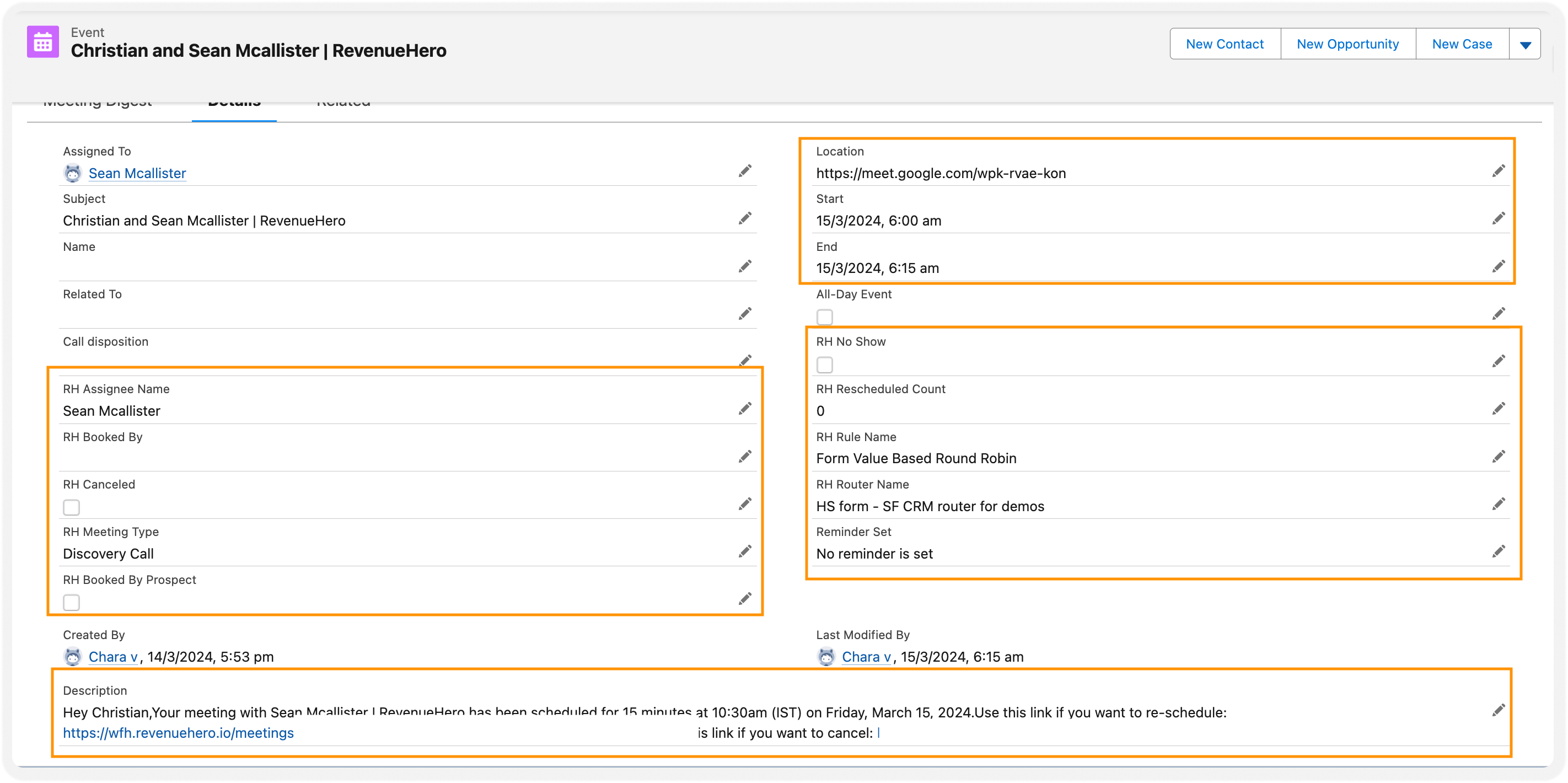
Contact property updates for every prospect (those who book a meeting and those who don't:

Step 3 : Sync meeting activity between Salesforce contact and the related HubSpot record
The Salesforce integration app, now allows for syncing of meeting activities. To enable this in your HubSpot account:
- Click on Settings > Integrations > Connected Apps
- On the Salesforce app, click on Actions > Go to Settings
- Click on Feature Discovery
- Install the Enable new Activity Sync feature

Outcome
That's it! You now have a Hubspot <> Salesforce setup where:
- HubSpot tracks every conversion and sources at a contact level
- Your HubSpot form and other scheduling CTAs trigger RevenueHero to push meeting details at a Salesforce contact and activity level
- The HubSpot Salesforce sync pushes the contact properties and activities back to your HubSpot contacts.
- RevenueHero updates the activity status automatically (Meeting Upcoming, Rescheduled, Cancelled, No-show, Completed)
- Your SF <> Hubspot sync pushes the meeting status back to RevenueHero!
You can now build reliable reporting on HubSpot to pull information of which campaigns are driving contacts, meetings and pipeline with reporting built on Contact + Activity data without having to rely on any manual inputs from the sales team!












