Use Ocean.io’s AI-driven intelligence to enrich every submission instantly. Identify the prospects to target and convert even when they submit incomplete data. This integration lets you qualify prospects with deep, contextual insights that go far beyond standard firmographics.
What you’ll need to get started
- A RevenueHero account connected to your CRM.
- A Ocean account
- A custom form implemented on your website
How it works
1. Configure hidden fields to capture enriched data from Ocean by adding them to your web forms. To accurately enrich every lead, ensure the fields are in sync with your CRM. Refer to their implementation guide to set up the fields correctly.
2. Go to RevenueHero Settings > Integrations > Configure CRM and refresh fields to pull in the latest form data.
3. Map enriched fields in RevenueHero by heading to RevenueHero > Inbound Router > Forms and linking the data fields to the right CRM properties. This allows RevenueHero to use them for qualification and routing.
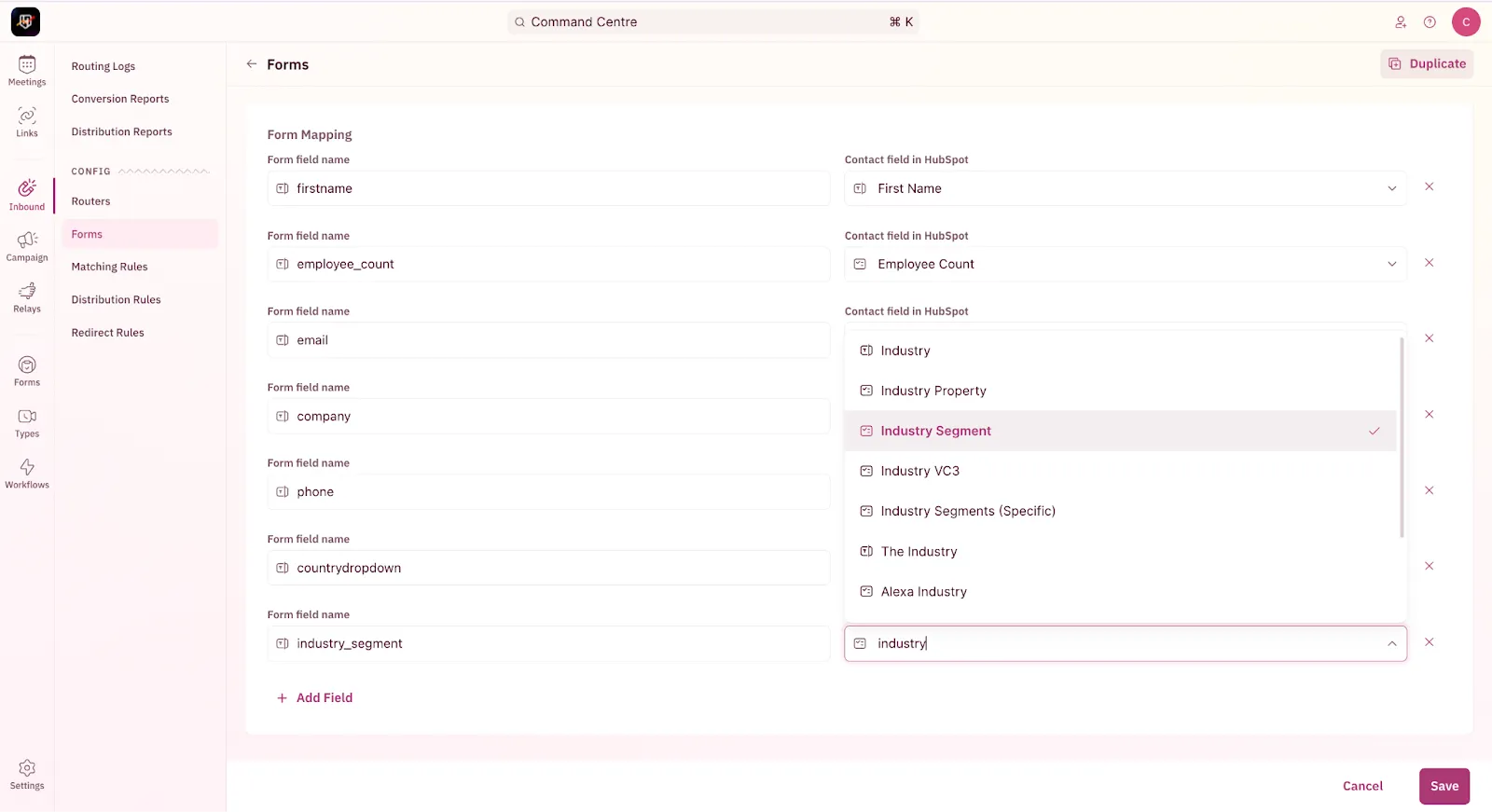
4. Build routing rules to send leads to the right reps based on insights from Ocean. Whether it’s domain, seniority, or tech stack, you can define custom rules to match leads with the best-fit rep instantly.
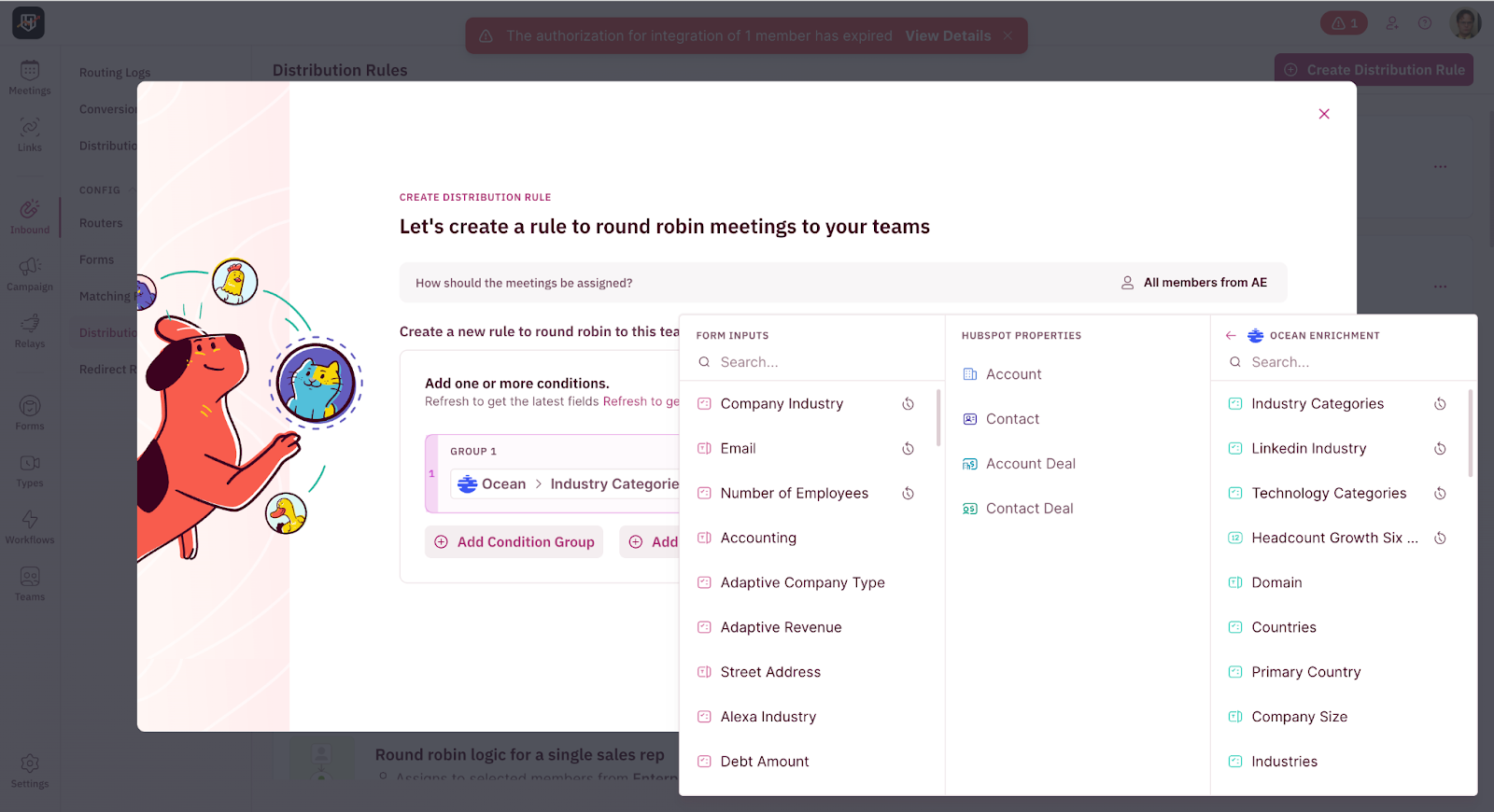



.svg)






